OpenGL介绍
发布年份: 1992
OpenGL是图形技术标准,主要用来硬件加速,由Khronos Group维护。
OpenGL只定义了输入输出,具体实现通常由显卡厂商完成,所以经常更新显卡驱动,会解决一些Bug, 新特性使用Extensions来拓展
根据WIKI百科,OpenGL已经不再活跃更新(主要精力在Vulkan),目前大概2-3年一个版本。
学习OpenGL的原因是短时间不会消失,跨平台,版本稳定,相对容易学习
Vulkan
发布年份: 2016
| OpenGL | Vulkan |
|---|---|
| One single global state machine | Object-based with no global state |
| State is tied to a single context | All state concepts are localized to a command buffer |
| Operations can only be executed sequentially | Multi-threaded programming is possible |
| GPU memory and synchronization are usually hidden | Explicit control over memory management and synchronization |
| Extensive error checking | Vulkan drivers do no error checking at runtime; there is a validation layer for developers |
由表对比,可以看出Vulkan, 去掉了全局状态机,支持多线程、内存与同步控制,无运行错误检测。
英伟达说,因为OpenGL相比Vulkan简单维护成本低,大部分场景性能不错,所以OpenGL仍然是个不错的选择
AMD说,Vulkan支持接近硬件级别的控制,更高的性能,更好的画质。Vulkan在系统兼容,功能,和效率上都数一数二
Metal
发布年份: 2014
OpenGL出现时最高性能的显卡也是单核的,并没有考虑多核处理,比如全局状态机的使用,不支持多线程操作,异步处理等。
GLFW
OpenGL只负责画画,具体的窗口创建不同的操作系统也不大一样,GLFW提供一致的创建窗口和事件响应等功能
option 1
brew install glfw
# 编译安装 brew install -s glfw
添加/opt/homebrew/Cellar/glfw/3.3.8/include到 Build Phase > Header Search Paths
添加’'’libglfw.3.3.dylib’’’ 到 Build Phase->Link Binary with libraries
option 2
curl https://github.com/glfw/glfw/releases/download/3.3.8/glfw-3.3.8.zip -O
unzip glfw-3.3.8.zip
buid with cmake
brew install cmake
cd glfw-3.3.8
cmake -DBUILD_SHARED_LIBS=ON -DCMAKE_OSX_ARCHITECTURES=arm64 .
make
make install
# DESTDIR可以用来指定位置 make install DESTDIR=./install
GLAD
GLAD 是一个简化 OpenGL 使用的工具,它帮助开发者自动加载和管理 OpenGL 的众多扩展和新版本功能,从而避免手动处理函数指针、跨平台兼容等复杂配置,让 OpenGL 开发更高效。
浏览器访问: https://glad.dav1d.de/
C++
GL Version 3.3
Profile Core
Generate a loader
需要把glad.h放在header search里面,glad.c放到工程里面
创建窗口
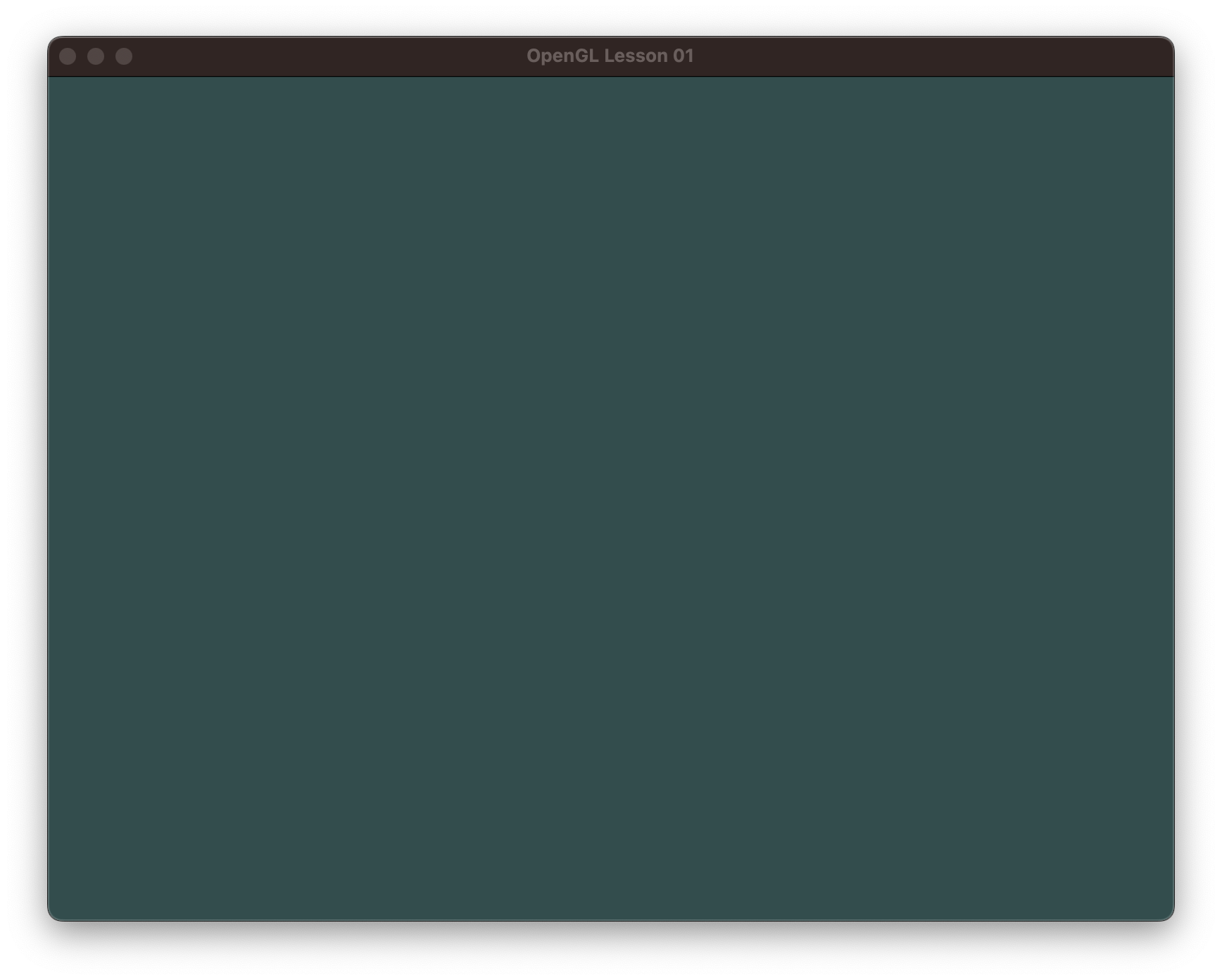
工程使用的是静GLFW态库, 支持x86_64和arm架构
cmake "-DCMAKE_OSX_ARCHITECTURES=x86_64;arm64" .
此外,Framework需要IOKit和Cocoa
PS: 系统升级13.1突然编译不过了,默认的Xcode初始程序也同样错误,重新安装好了,24G的Xcode也不知道抽啥风